Nervecentre V8.1 Help for Users
Viewing and checking for related people on PDS
When you register a patient using information from PDS Personal Demographic Service, an NHS system. The PDS helps healthcare professionals to identify patients and match them to their health records. It also allows them to contact and communicate with patients., any people associated with the patient on PDS appear in . For example, the patient's parents, guardian, carer, or siblings.
You can view people associated with the patient on PDS from Patient Detail > Patient admin > PDS Related People. You can also check for any new people associated with the patient on PDS.
Viewing and checking for related people on PDS on a mobile
You can't do this on a mobile.
Viewing and checking for related people on PDS on a desktop
 Overview of
Overview of
From Patient Detail > Patient admin > PDS Related People, you can view and check for people associated with the patient. You can also check for related people from Patient Detail > Summary > PDS Relations.
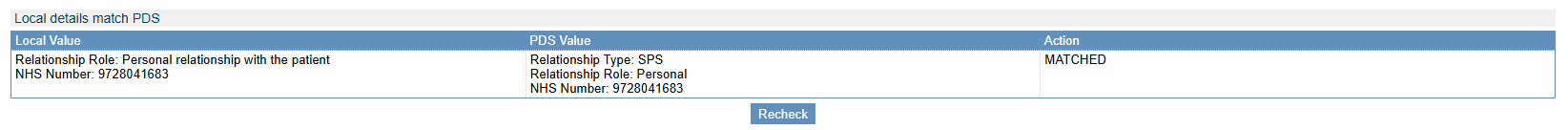
|
Local Value |
Shows information about the patient in the patient's local record. |
|
PDS Value |
Shows information about the patient from PDS. |
|
Action |
Shows if information on the patient's local record matches their record on PDS. If their is a difference between the two records, this is highlighted in red. To add a person to a patient's local record, select Add PDS entry to local record. |
|
Recheck |
Select to search PDS for people associated with the patient. |
 Viewing and checking PDS for related people
Viewing and checking PDS for related people
-
Open the patient's record.
-
From Inpatients, select Patient List > double-click on a patient's name > Patient Detail.
-
From Outpatients, select Clinic List > double-click on a patient's name > Patient Detail.
-
-
From Patient Detail:
-
Select Summary > PDS Relations.
Or
-
Select Patient admin > PDS Related People > Recheck.
Nervecentre searches PDS for people associated with the patient.
-
-
If a new person is found, to add the person to the patient's local record, from Action, select Add PDS entry to local record.
If no person is found, select Recheck to search PDS again for people associated with the patient.
-
Select Resolve.
Did you find this article helpful? Yes No
Sorry about that. Our help is a work in progress and we welcome any feedback.
Why wasn't this helpful? Please select one reason:
Thanks for your feedback.
Great!
Thanks for taking the time to give us some feedback.